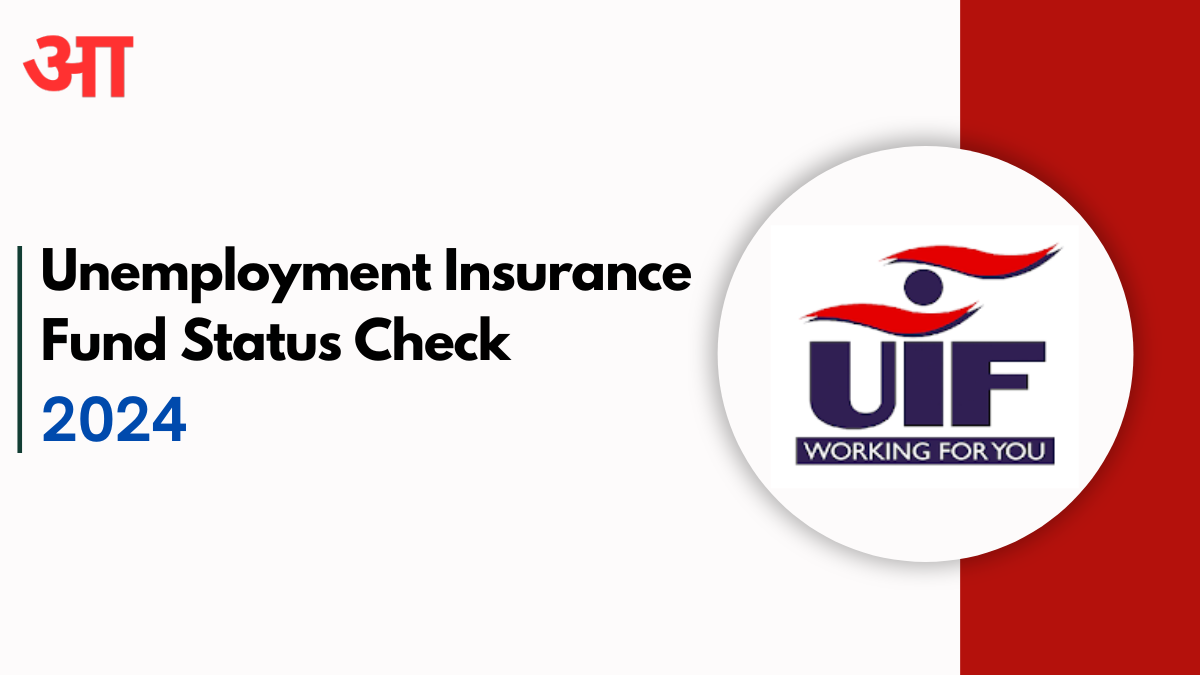The Unemployment Insurance Fund (UIF) program helps workers when they lose their jobs or can’t work due to having a baby, adopting a child, or getting sick. It also helps the family members of a worker who has passed away. This article will show you how to check your UIF status online, what you need to do this, and how to apply for benefits.
Contents
UIF Status Check
Things to Keep in Mind
- Make sure to call the UIF Call Center during their business hours if you want to talk to someone.
- Always ensure your information is safe when sharing it over the phone or through email.
- It might take some time to get a response, especially when a lot of people are asking questions.
How to Check Your UIF Status on the Internet: A Step-by-Step Guide
Here’s how you can check your UIF status on the internet:
- Go to the UIF Website: The first thing you need to do is go to the UIF website here.
- Make an Account or Sign In: If you’re new, you must make an account. Click on ‘Register’ and fill out your ID number, email address, and phone number. If you already have an account, just sign in.
- Find the ‘Check UIF Status’ Section: After you sign in, look for the ‘Check UIF Status’ section. You can usually find this on your account page or under ‘Services’.
- Fill Out Your Claim Information: Next, you will be required to enter details relating to your UIF claim, which typically involves providing your UIF number and any other relevant identification numbers associated with your application.
- Submit and Look at Your Status: After completing everything, click submit. You should be able to see the status of your UIF claim and if there’s anything else you need to do.
Check This
What You Need to Check Your UIF Status on the Internet
To check your UIF status on the internet, you’ll need:
- A South African ID or passport number that’s valid.
- The reference number for your UIF is usually obtained when you first apply for UIF benefits.
- A way to get on the internet and an email address that works.
How to Apply for UIF Benefits
If you want to apply for UIF benefits on the internet, follow these steps:
- Get Your Documents Ready: First, gather all the documents you need. This includes your ID, proof of your job and how much you were paid, and any letters that say you were fired or medical certificates. What you need depends on why you’re applying for benefits.
- Apply on the Internet: Proceed to the UIF submission portal and adhere to the guidelines to request benefits.
- Keep Checking for Updates: Monitor your email and UIF account for any notifications regarding your application.
How to Check Your UIF Status on Your Phone
Even though there isn’t an official service for checking your UIF status on your phone, you can still do it in these ways:
- UIF Call Center: To ask about your claim, you can call the UIF call center for free at 0800 030 007. Be ready to give them your UIF number, ID number, or any other personal information they need to locate your claim.
- Email: You can also email [email protected] with your full name, ID number, UIF number, and any other information that could help them locate your claim.
Keeping Your Information Safe
It’s very important to keep your personal information safe when you’re applying for UIF benefits on the internet. Always use safe networks and never share your login information with anyone.
Click the link to know more.

Gaurav, an exam specialist with a passion for education, writes comprehensive articles on exam results and admit cards. His expertise ensures students receive reliable information and useful tips to excel in their exams.