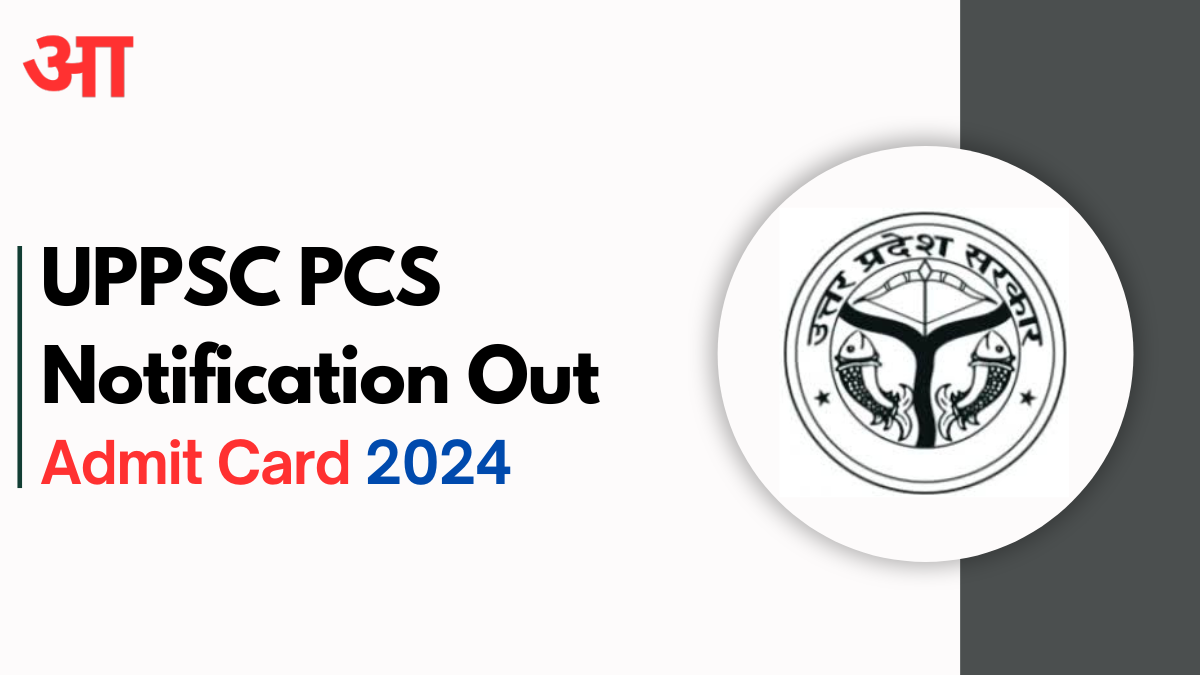The Uttar Pradesh Public Service Commission (UPPSC) is all set to conduct the Provincial Civil Services (PCS) Preliminary Exam 2024. This examination is a significant opportunity for aspirants to secure positions within the state’s civil services.
Contents
UPPSC PCS Admit Card Notification 2024
The UPPSC PCS Preliminary Exam 2024 was initially scheduled for March 17, 2024, but due to unforeseen circumstances, it has been postponed. The new date for the examination is now set for October 27, 2024. This examination is being conducted with the aim to fill 220 vacancies within the state’s civil services.
Information |
Details |
|---|---|
Department |
Uttar Pradesh Public Service Commission |
Exam Name |
Combined State/ Upper Subordinate Services (PCS) Examination |
Total Vacancies |
220 |
Exam Date |
27 October |
UPPSC PCS Prelims Admit Card |
To be released |
Official Website |
uppsc.up.nic.in |
Admit Card Release
Candidates eagerly awaiting the admit card for the examination will soon be able to access it. The UPPSC will release the admit cards on its official website. Candidates can download their admit cards by visiting the website, entering the required login details, and clicking on the link to download the admit card. Candidates are advised to visit the official website regularly for the latest information and updates regarding the UPPSC PCS Preliminary Exam 2024.
Application Process
The UPPSC PCS 2024 application process started on January 1, 2024, and ended on February 2, 2024. Eligible candidates who have completed the application process can now download their admit cards for the preliminary exam.
Examination Schedule
The new date for the Uttar Pradesh Provincial Civil Service Preliminary examination is October 27, 2024. The examination will be conducted offline to select candidates for various posts. The detailed examination schedule can be found on the commission’s official website.
UPPSC PCS Exam Scheme
Preliminary Examination
The preliminary examination consists of two papers:
- Paper I – General Studies I: This paper includes objective-type questions covering various topics, including history, geography, polity, economy, general science, environment, and current events. The duration of the exam is two hours.
- Paper II—General Studies II (CSAT): This paper is also objective and tests candidates on comprehension, interpersonal skills, logical reasoning, analytical ability, decision-making, problem-solving, general mental ability, basic numeracy, and data interpretation. It is two hours long and qualifying in nature.
- For every wrong answer, 1/3 of the marks assigned to that question will be deducted.
Paper Name |
Marks |
|---|---|
Paper 1: General Studies I |
150 |
Paper 2: General Studies II |
100 |
Total |
250 |
Mains Examination
The UPPCS mains examination will have descriptive questions. It has a total of 1500 marks, and candidates are required to provide detailed answers. The examination will be conducted offline.
Paper Name |
Marks |
|---|---|
General Hindi |
150 |
Essay |
150 |
General Studies I |
200 |
General Studies II |
200 |
General Studies III |
200 |
General Studies IV |
200 |
Optional Subject – Paper 1 |
200 |
Optional Subject – Paper 2 |
200 |
Total |
1500 |
Admit Card Details
The admit card is crucial for candidates appearing for the UPPSC PCS Preliminary Exam. It contains important details such as:
- Candidate’s name
- Roll number
- Exam date and time
- Exam centre address
- Instructions for the exam day
Candidates must carry a printed copy of their admit card to the exam centre and a valid photo ID proof. Verify all the details mentioned on the admit card. In case of any discrepancies, contact the UPPSC authorities immediately for correction.
How To Download UPPSC PCS Admit Card 2024?
To download the UPPSC PCS Admit Card 2024, follow these steps:
- Visit the official website of UPPSC at uppsc.up.nic.in
- Look for the link on the homepage to download the PCS Preliminary Exam Admit Card 2024.
- Click on the link and enter your registration number and date of birth.
- Verify the details and click on the ‘Submit’ button.
- Your admit card will be displayed on the screen.
- Download and print a copy of the admit card for future reference.
Remember, the admit card is a crucial document for the examination. Without it, candidates will not be allowed to enter the examination hall. So, keep it safe and bring it with you on the exam day. Good luck with your preparation!
Click the link to know more.

Mahesh Sen, a seasoned student advisor, writes informative articles on educational topics. Mahesh gives valuable insights and practical advice to guide students through their academic challenges and milestones.